In the world of social media, Instagram has become one of the most popular platforms for sharing photos, videos, and stories with friends and followers. However, users may occasionally encounter a puzzling situation where they search for a specific Instagram profile but receive a “User Not Found” error message despite being able to see the profile picture. This phenomenon has left many users scratching their heads and wondering why it occurs.

In this article, we’ll explore the possible reasons behind the “Instagram User Not Found But Can See Profile Picture” issue and provide insights into how users can navigate this situation.
Table Of Contents
Understanding the Phenomenon of Instagram User Not Found But Can See Profile Picture
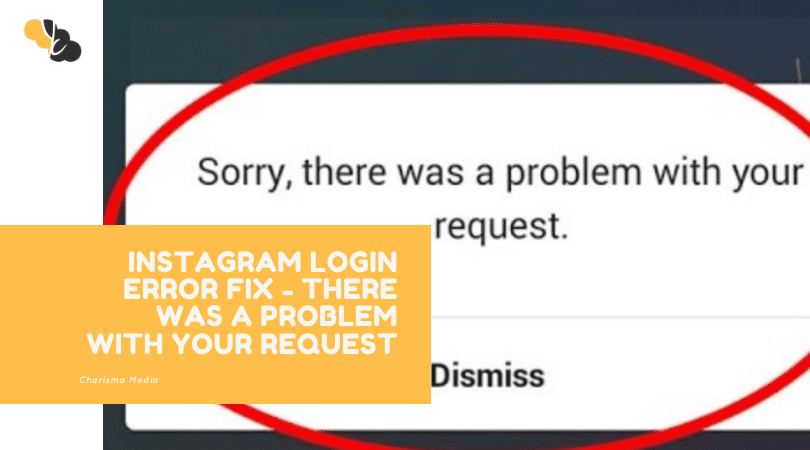
- Privacy Settings:
One of the most common reasons users may encounter the “User Not Found” error message on Instagram is the privacy settings of the profile in question. If users set their account to private, only approved followers can view their posts and content. However, their profile picture may still be visible to users who need to log in or have a private account. In this case, the “User Not Found” message is a privacy measure to protect the user’s content from unauthorized access.
- Account Deactivation or Suspension:
Another possible explanation for the “User Not Found” error message is that Instagram may have deactivated or suspended the account in question. This can occur for various reasons, including violations of Instagram’s community guidelines, suspicious activity, or reports of abuse or harassment. An account becomes inaccessible to other users when it is deactivated or suspended, leading to the “User Not Found” error message. However, in some cases, users may still be able to see the profile picture even though they cannot access the account’s content.
- Username Changes:
It’s also worth considering the possibility that the user may have changed their Instagram username. When users change their username, any links or mentions of their old username will no longer lead to their profile, resulting in the “User Not Found” error message. However, if a user has saved the profile picture or if it appears in their search history, they may still be able to see the profile picture even after the username change. In this scenario, users can try searching for the profile using the new username to access the account.
- Brief Error or Technical Problem:
Sometimes, the “User Not Found” error message may result from a temporary glitch or technical issue with the Instagram platform. Instagram’s servers may experience downtime or connectivity issues, leading to difficulties accessing certain profiles or content. Additionally, bugs or software updates could affect the app’s functionality, causing unexpected errors or inconsistencies in user experiences. In such cases, users may encounter the “User Not Found” message despite the profile being active and accessible under normal circumstances.
- Restricted Accounts:
In some instances, users may encounter the “User Not Found” error message when trying to access a profile that has been restricted or blocked by Instagram. When a user restricts or blocks another user, it limits their ability to interact with their profile, view their posts, or send them direct messages. If a user has been restricted or blocked by another user, they may receive the “User Not Found” message when attempting to access their profile. However, they may still be able to see the profile picture if it appears in their search results or suggestions.
Where Can Instagram Users Find Their Profile Picture?
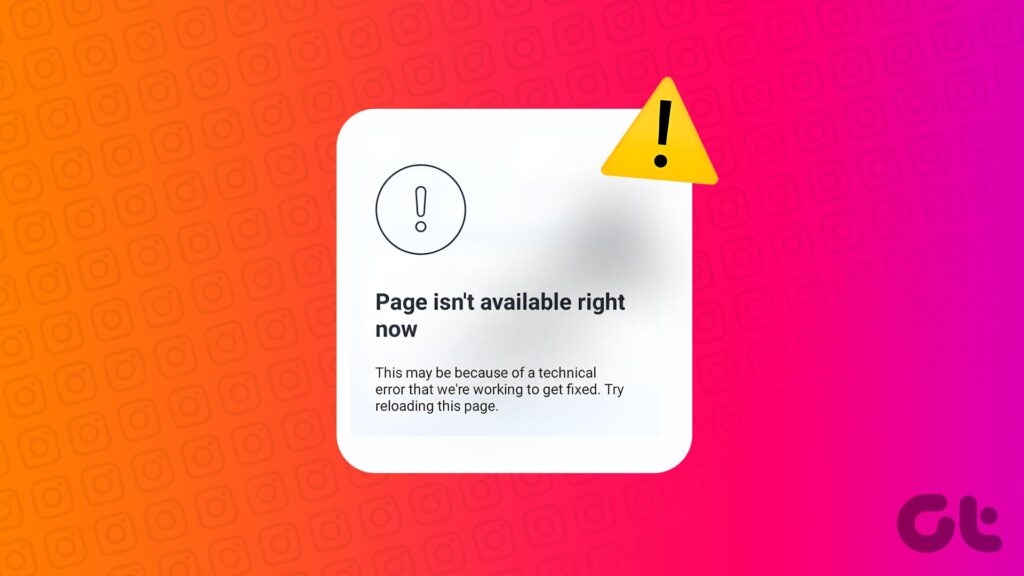
Instagram, one of the most popular social media platforms, allows users to personalize their profiles with unique pictures. These profile pictures visually represent users’ identities and are often a key element of their online presence.
Profile Page:
Your profile page is the most obvious place to find your profile picture on Instagram. When you navigate to your profile, your profile picture will be prominently displayed at the top of the page, alongside your username and bio. This is the primary location where other users will see your profile picture when they visit your profile.
Settings:
Instagram users can also access their profile picture through the app’s settings menu. By tapping on the menu icon (usually represented by three horizontal lines) in the top right corner of the screen and selecting “Settings” from the menu, users can navigate to their account settings. Within the account settings, there is typically an option to view or edit your profile information, including your profile picture.
Edit Profile:
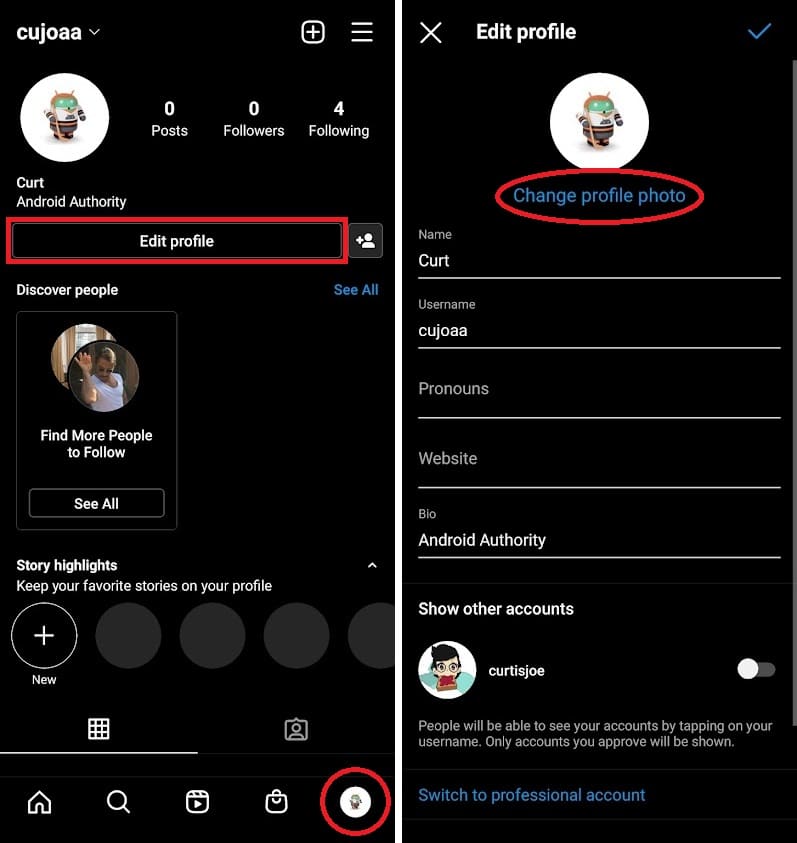
Another way to access your profile picture on Instagram is through the “Edit Profile” section of your account settings. Tap the “Edit Profile” button from your profile page to access the editing interface. Within this section, you’ll find options to change or update your profile picture, including uploading a new photo or selecting one from your existing gallery.
Direct Messages:
Instagram users can also view their profile picture when sending or receiving direct messages (DMs). When you open a DM conversation with another user, your profile picture will typically appear next to your messages, providing a visual identifier for the recipient. Similarly, you’ll be able to see the profile pictures of other users in your DM conversations.
Notifications:
Finally, Instagram users may encounter their profile pictures in notifications from the platform. When you receive notifications for likes, comments, mentions, or other interactions on your posts, your profile picture may appear alongside the notification to indicate that it pertains to your account.
Conclusion
In conclusion, Instagram users not being found but being able to see profile pictures can be attributed to various factors, including privacy settings, account deactivation or suspension, username changes, temporary glitches or technical issues, and restricted accounts.





